
That Urgent Text? Beware — It Might Be a Smishing Scam
Scammers have found a way to slide right into your texts — and it's costing people their money, identities, and peace of mind. Smishing, short for "SMS phishing," sounds like a silly, made-up word but carries serious consequences. If you've ever opened a text claiming you've won a prize, clicked a suspicious link, or hesitated over a too-good-to-be-true offer, you've already brushed up against this scam. Here's what you need to know to spot smishing and stop it before it hits you where it hurts.
What Is Smishing, and How Does It Work?
Smishing scams turn your trust in text messages against you. Cybercriminals send texts disguised as urgent messages from banks, government agencies, or delivery companies. They craft their messages to tug at emotions like fear or curiosity, urging you to act fast. These texts often include a link to click or a request for personal information. Once you respond, the scammer gains access to your sensitive details, which they use to steal your identity, drain your bank account, or even sell your information on the dark web.
For example, you might receive a text saying, "Your package delivery failed. Update your details here: http://bit.ly/faketext," or "Suspicious login detected on your bank account. Click to verify." By clicking or sharing information, you hand over the keys to your digital life.
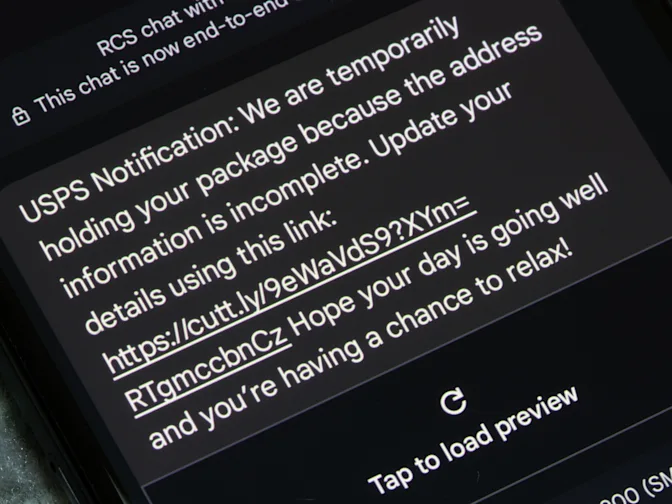
Why Do Smishing Scams Keep Growing?
Smishing thrives because people trust their texts. Think about it: when your phone dings, you check the message almost immediately. Scammers rely on this reflex, knowing nearly 95% of texts get opened compared to a mere 20% of emails. And let's face it, years of email spam have taught most people to ignore shady messages in their inbox, but texts still feel personal and direct.
The COVID-19 pandemic gave scammers a golden opportunity, with everyone glued to their phones and relying on digital communication. Fraudsters ramped up their game, posing as delivery services, charities, and even health organizations. With just a phone number and a fake message, they can wreak havoc in seconds.
How Do You Spot a Smishing Scam?
Smishing texts share a few telltale signs. They often include shortened links to hide shady URLs, avoid using company names, and create a sense of urgency to pressure quick action. Messages might claim you've won a prize, have an issue with your bank account, or need to confirm your details to resolve a problem.
Here are a few common examples:
- "You've won $1,000! Reply with your bank info to claim your prize."
- "Your tax refund was denied. Click here to fix it now: http://bit.ly/scamlink."
- "Suspicious activity detected. Verify your account: http://bit.ly/faketext."
If a text feels pushy, vague, or just too good to be true, chances are it's a smishing attempt.
How Can You Protect Yourself?
Staying ahead of scammers doesn't require a tech degree — just a few good habits. Never click on links from unknown senders, especially shortened URLs. Legitimate companies don't ask for personal details through text, so always verify messages by contacting the company directly through their official website or phone number.
Set up spam filters on your phone to block suspicious messages before they reach you. On an iPhone®, go to Settings > Messages and turn on "Filter Unknown Senders." For Android®, open your messaging app, tap the three dots in the corner, and enable spam protection under Settings. If your phone doesn't offer these options, apps like RoboKiller® or Nomorobo® can do the job.
Keep your phone's software updated to stay protected against malware. Most importantly, avoid replying to suspicious texts — even to say "Stop." Scammers use replies to confirm your number is active, making you a target for more attacks.
What Should You Do if You Fall for a Smishing Scam?
Everyone makes mistakes. If you've clicked a fraudulent link or shared personal information, act fast. Change passwords for any affected accounts and contact your bank to report the breach. Run a malware scan using apps like Malwarebytes or Avast to ensure nothing harmful got downloaded onto your phone.
For ongoing scams, report the suspicious text by forwarding it to 7726 (SPAM), a free service offered by major wireless carriers. This step helps protect others while alerting your carrier to investigate the number.
Stay One Step Ahead of Scammers
Smishing may prey on quick reflexes and trust, but you don't have to fall victim. By staying alert, questioning suspicious texts, and following best practices, you can safeguard your information and your wallet. Remember, when in doubt, pause, verify, and block. A little skepticism goes a long way in keeping the scammers at bay.
References: What Is Smishing, and How Do You Protect Yourself Against It? | Five tips to help avoid smishing scams























